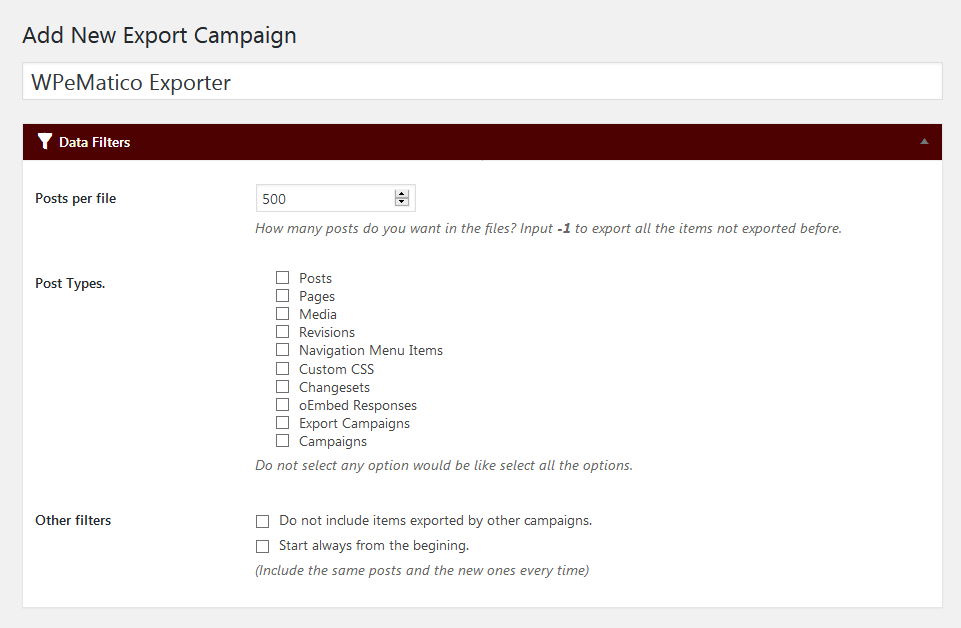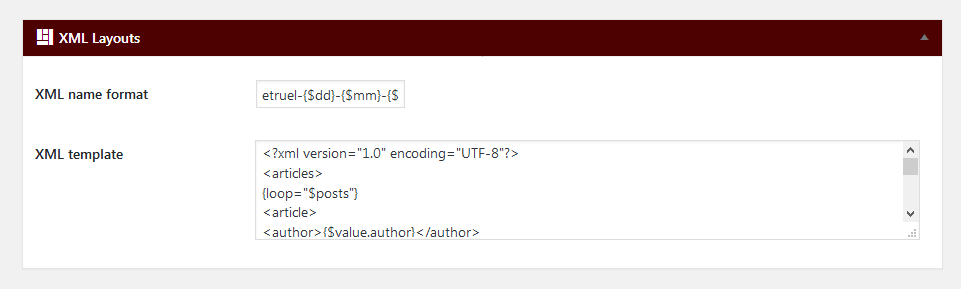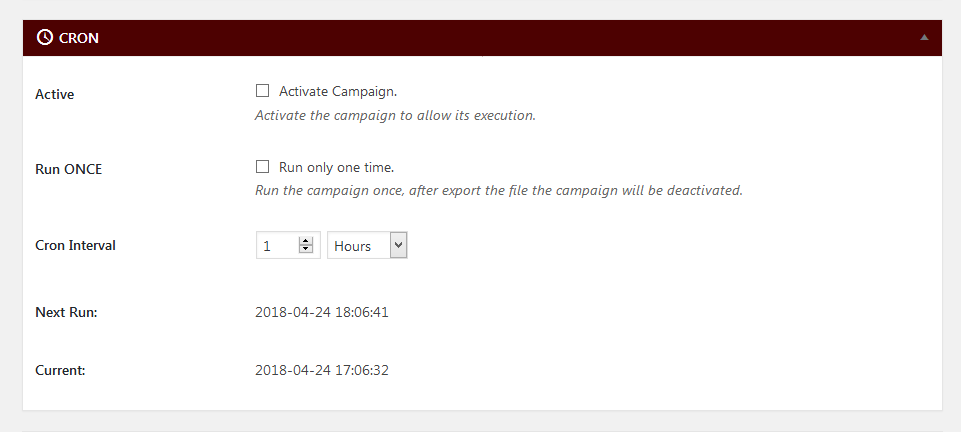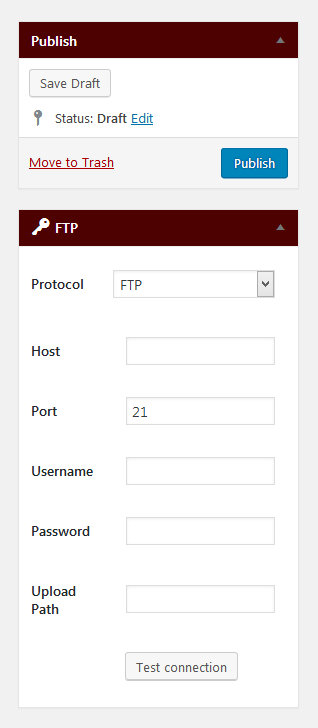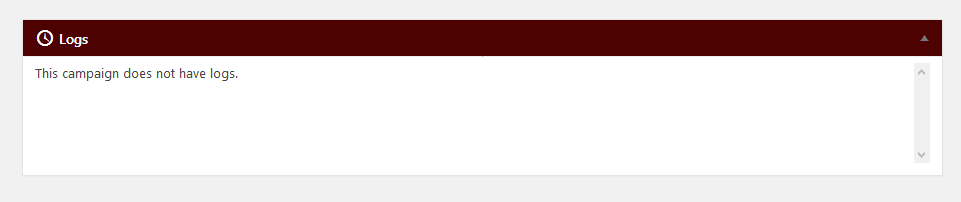Why should you use Exporter addon?
You could export just the new things or all posts (types) each time, to export/import in other sites or just like a backup.
This new plugin works in conjunction with the FTP and SFTP – SSH protocols so that you can store the exported files on the host of your choice, or you can save it on your own site in a directory exclusively for WPeMatico Exporter.
The Exporter addon is fully compatible with the other WPeMatico addons.
All features are working on almost all servers. Try WPeMatico FREE Version to be sure before buy.
- Posts not found