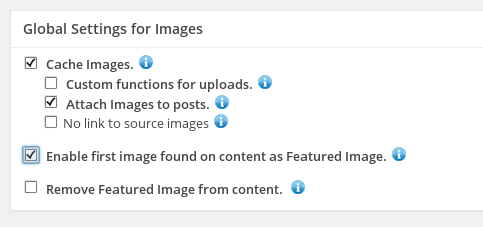
How to set the featured image?
Try this in your WPeMatico Settings. Remember: the feed must have images in its content. There is a post with more detailed instructions here: http://www.wpematico.com/set-images-featured-wpematico/
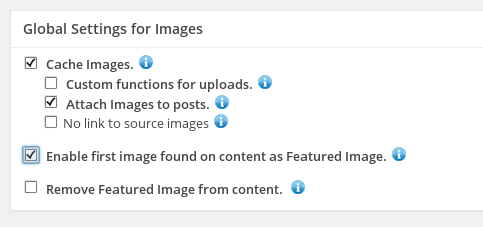
Try this in your WPeMatico Settings. Remember: the feed must have images in its content. There is a post with more detailed instructions here: http://www.wpematico.com/set-images-featured-wpematico/
Feeds: If you want to create many campaigns, I recommend just one or two feeds per campaign. You can test each campaign to see its behavior and the time that it takes to execute it. […]
The WPeMatico free version works with these feed contents like any other feed. Google News or Google Alerts are special feeds because they show articles from many different websites. Google News works with many websites […]
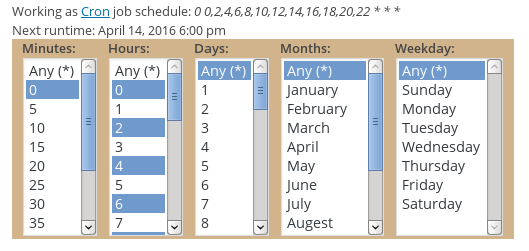
Sometimes, there is a misunderstanding as to how the Cron scheduling works. You should select the time when the campaign is going to be run, NOT the hour interval for the campaign execution as in […]
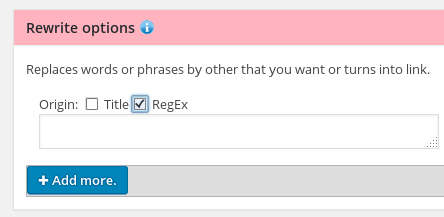
You can’t use wildcards, but you can use PHP Regular expressions. Remember to tick the box in the “RegEx” field. See some tips in the Help Tab in the campaign editing screen. Also, check out […]
Post templates don’t work in real time, just when fetching and saving the post. The “Post Template” feature works when the campaign is running. This means that it takes the content of the feed item, […]
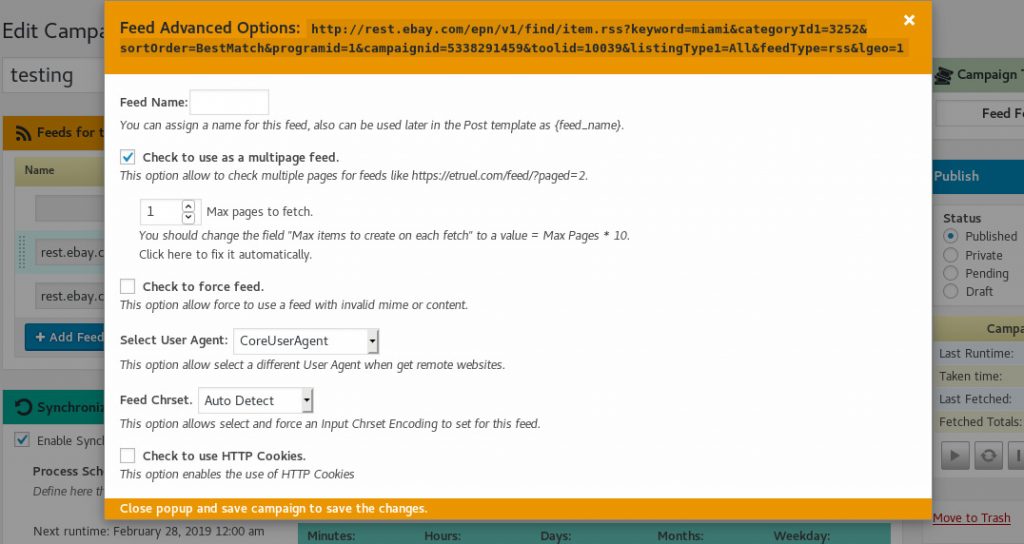
The number of the items imported every time that the campaign runs is limited by the items in the source feed URL. Normally, they have no more than 10. In any case, we do not […]

The option is enabled by default. When you save a campaign, the feed URLs are tested; if any feeds are not correct, an error banner is displayed and the campaign is not saved. If you […]
This feature works with WordPress’ Permalink() method. It changes the link of the post to the link of the source website, but only if the post was added with WPeMatico. Note: “Read more” links are […]
To use the source date feature, keep in mind the required conditions. How it works: To avoid incoherent dates due to poorly set up feeds, WPeMatico will use the feed date only if these conditions are […]
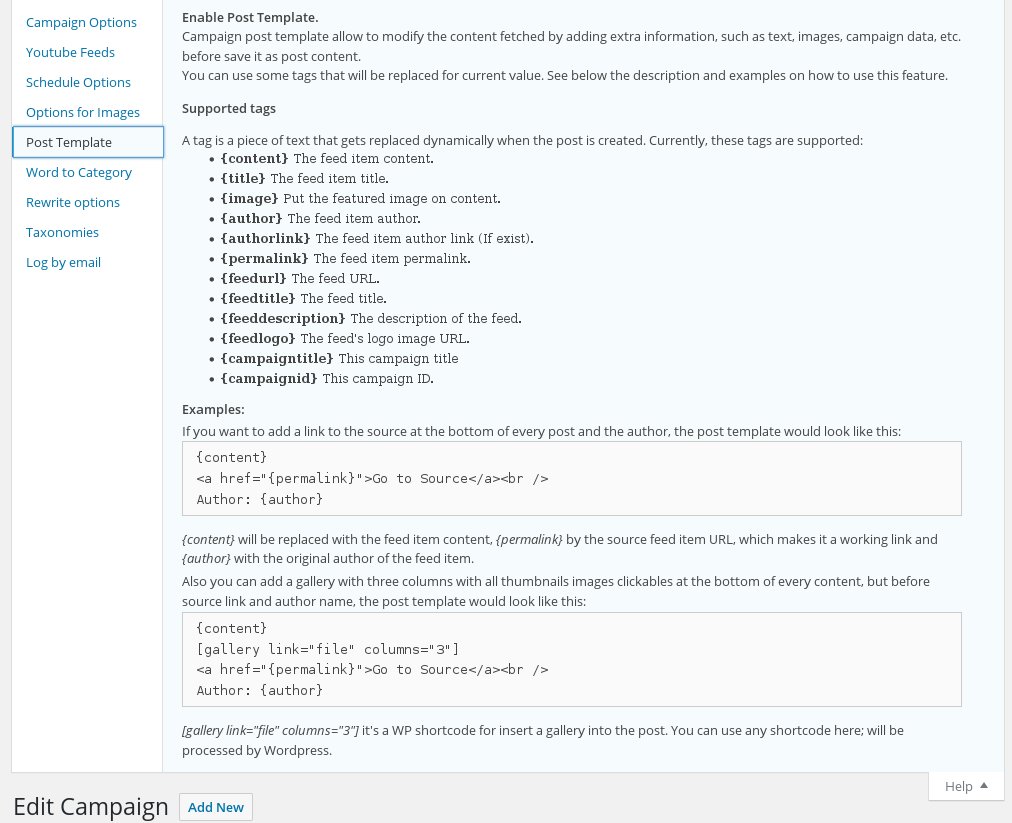
You can do this with the Post Template feature inside the WPeMatico campaign editing screen. Take a look in the HELP tab when you are editing a campaign. You’ll find some examples there. See the […]
You can replace the text with a custom filter in your functions.php file, such as the example below: add_filter(‘wpematico_addcat_description’, “My_function_name”); function My_function_name($catdescription, $catname){ $catdescription= “My NEW COOL DESCRIPTION”; return $catdescription; }
Easy Digital Downloads
Other extensions built specifically for EDD to customize its functionality.
Shop now